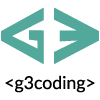Version History Do you have a feature request or suggestion? Please contact us.
Version:
Ver. 2025.05.29 - Oxygen Bottle Filling New
We have added a new module for tracking oxygen bottles. Similar to SCBA bottles, you can now track oxygen bottles, their fills, and hydrotesting. As the result of this update, the following new features have been added:
- Service / Oxygen Bottle Fill
- Reports / Oxygen Bottle Fill History
- Reports / Oxygen Bottle Hydrotesting
- Admin / Manage Oxygen Bottles
- Auto-report / Oxygen Bottle Hydrotesting
Ver. 2025.05.22 - General Improvements
This update includes general improvements to the following:
- User Interface
- Responsive Tables
- Member Profile
Ver. 2025.04.2 - Optional Modules Improvements
Public Safety Check includes several modules that can be enabled or disabled if not needed. This update allows you to enable or disable the following:
- Member Certification
- Member Issued Gear
- Station Duties
As part of this update, the Service Parameters can be turned off by selecting to change parameters without any options checked.
Email Log has been updated to allow easier data search and reporting.
Members Bulk Entry is now a dedicated function of the live system. Switching to onboarding for Members Bulk Entry is not necessary.
Ver. 2025.04.1 - Entry Data, Services and Reports Improvements
The following services have been updated to allow easier data search.
- SCBA Bottle Fill
- SCBA Pack Maintenance
- Hose Testing
- Ladder Testing
- Issue Log
The following reports have been updated to allow easier data search and reporting:
- Upcoming Service
- Service History
- Member Roster
The following entry data pages have been updated to allow easier data search and reporting:
- Sub-compartments
- Hoses
- SCBA Bottles
- Member Gear
Other under-the-hood performance and improvements are included with this update.
Ver. 2025.03.20 - Entry Data Improvements
Entry data pages have been updated to allow easier data search, added functionality to upload images or view them at a glance on listing page.
- Member Roster
- Stations
- Units
- Compartments
Additionally, the following modules have been updated:
- Supply Closet Check - improved notifications for expired items, added Out of Stock tag when quantity is 0, improved large compartment checks.
- Vehicle Check - improved notifications for expired items.
Ver. 2025.03.18 - On Demand Reporting Updates Improvements
More reports have been updated to allow additional sorting options and toggling of individual columns:
- Member Edit Time
- Equipment Status Report
- Supply Status
- SCBA Bottle Fill Report
- SCBA Bottle Hydrotesting
- Hose Testing Report
- Ladder Testing Report
Ver. 2025.03.10 - On Demand Reporting Updates Improvements
We continue to improve the on demand reports:
- SCBA Pack Maintenance Report - added new filter by vehicle.
- Member Certifications Report - added new filter by expiration status
- Member Gear, Member Gear Expiration, and Hose Testing History Reports have been updated allowing additional sorting options and toggling of individual columns.
Ver. 2025.03.04 - On Demand Reporting Updates Improvements
Several on demand reports have been updated allowing additional sorting options and toggling of individual columns.
The export options pull the same data as displayed on the screen.
Improvements with this update include the following:
- Users Profile Certification Tab
- Item Expirations Report
- Fuel Consumption Report
- SCBA Pack Maintenance Report
- Hose Testing Report
- Member Certifications Report
- Sealed Items Report
Ver. 2025.02.28 - Member Certification Improvements
- Admins can now upload images of individual certifications using a jpg or pdf file format.
- Users can print or view certification images from their member profile.
- Enhanced certification reporting for admins with additional sort features.
Ver. 2025.01.30 - Autoreports Improvements
- Reports and Autoreports have been renamed for clarity and consistency on the navigation menu and throughout the system.
- Onboarding and Admin Guides have been updated to reflect the changes.
Ver. 2024.12.6 - Vehicle Service Record Improvements
- Record Vehicle Service form is optimized with a new layout.
- Ability to update vehicle's current mileage or hours at the same time when posting service record.
- List of Services show more information about the service, when it was done last and when it is due next.
- Service Due only displayed for services that have service tracking set by mileage, hours, or by days.
Version Log has been consolidated to list yearly updates for the past years instead of individual update releases.
Ver. 2024.11.27 - Service Options Improvements
- Vehicle Service Options can be updated now.
- An option can only be deleted if such option is not in use.
Ver. 2024.11.26 - Every N Days Improvements
- When you set up a check to be done every N days with specific time to reset, the system now reflects the correct status. Previously there was a small section of time when an item would stay red even after you checked it just before the reset time.
- General improvements to the system in the background to make it more secure, faster and reliable.
Ver. 2024.11.21.1 - Station Duties Improvements
- Station duties with Repeat forever option are now turning green when the duty is completed.
Ver. 2024.11.21 - Alert Notice Improvements
- Alert Notice for certification and gear is separated
- Two separate red buttons are displayed in the header if both certification and gear require attention
- Gear Alert is now properly displayed when all gear is checked
Ver. 2024.11.20 - Fuel Consumption Report Improvements
Fuel Consumption Report includes the following improvements:
- Fueling Location is added to the report
- Report table can be sorted by any column and can be searched
- Columns can be toggled for view or report
Ver. 2024.10.21 - Reports and General Improvements
This update includes the following improvements:
- Member Issued Gear Report - when option "Show only that Require Attention" is selected, not assigned gear is omitted
- Agency Time Report - you can now disable some columns from the report
- Member Time Report - you can now disable some columns and filter rows from the report
- Under the hood improvements to system in general
Ver. 2024.04.29 - Customize Mileage / Hour Meter Improvements
This update adds the ability to customize mileage and hour meter requirement reset.
When you check a driver compartment, you are required to enter the mileage or hours every time, you can now customize the reset requirement.
- The reset can be in hours or days
- Let's say you set for 1 day interval reset, and someone already entered mileage 6 hours ago, you will not be required to enter it.
- To set up the requirement reset, go to Admin / Units / Update
Ver. 2024.01.09 - Renew Certification New Feature
Under Member Certification new feature was added to Renew Certification by archiving old certification and creating a new one with just one click.
Coming soon - Bulk Renew Department Verifications
2023 Updates
Global Platform Update Improvements
This update includes many improvements, bug fixes and security updates. Here are some of them:
- Server Security Updates
- Supporting packages updates
- Check for existing email when adding or updating a member record
- Fixed reported issues where archived certifications were not filtered on some pages
- Added missing serial # display to gear under Member Profile
- Fixed time input limitation under Member Time to allow double digits
- Added Serial # to the search under Issued Gear
- List of Stations now displays if the station duties are turned on or not
2022 Updates
Time Tracking Improvements
- Expanded capabilities of time tracking from 4 to up to 6 categories.
- Departments can customize the names and order of individual categories they wish to track.
Service Record Improvements
- Administrators have full control over Service Records
- Edit any of the fields
- Add or remove document attachment
- Remove Service Record completely
Member Time Tracking Improvements
- When adding new time records you are able to add comment to each or some members
- Comments can be added or updated
- Member Time Reports include comments
New Contact Support Team
Contact Support Team form is now available under Help menu. The form provides quick access to the support team if you encounter any issues with the PSC platform or need some assistance or support.
Auto Reporting Improvements
Auto Reporting is now equipped with deficiency only switch. When the switch is ON only most critical items are reported. Here are more details about each report:
- Equipment Status Report - only Problem Report will be included, Inspection Past Due Report will be omitted
- Equipment Expiration Report, Hose and Ladder Testing Reports, Gear Expiration Report, Certification Expiration Report and SCBA Bottle Expiration Report - only expired items and items expiring within 31 days are displayed.
- Member Gear Report - only assigned gear is displayed
- Vehicle Service Report - is not affected
New Sealed Bag Module provide you with the following features:
- Check sealed bag / compartment without checking each individual item inside.
- Keep track of expiration dates for seal tags and items.
- Reports and visual status display on vehicle dashboard.
New Sealed Sub-Compartment Module
Sealed compartments can have sealed subcompartments inside:
- You are required to check all visual and functional checks when sealing
- When sealed - all visual and functional checks will be ignored on the reports
- Reason for breaking seal and incident number are added to sealing process
- Sealed Item Report includes both compartments (bags) and sub-compartments (pockets)
- History Sealed Report has more chronological information
- Lock Icon will show when an item is sealed
- Vehicle Dashboard shows lock icon for sealed compartments
- Compartment check shows lock icon for sealed sub-compartments
- Comprehensive sealed item reporting
2021 Updates
NEW Member Notification
- Notification will be shown on top right corner by the member's name.
- If you have expired certification or gear needs to be checked or have expired you will see notification "Action Required"
Member Certification Module
- You are now able to Archive Expired Certification.
- Re-activate archived certification
- Delete Certification
Adjust Hotspots
- Hotspots can now be adjusted on live site after you added new compartments or to fine tune their location
Vehicles / Units Admin Page
- Vehicle / Units Edit page under Admin has been refreshed with more visual information on dashboard
- Parameters like last activity, hour meter, odometer together with picture and other information are displayed under Unit
New Admin Dashboard
Department Dashboard
- New Dashboard is the default page as you login.
- More information is displayed for each vehicle with direct links to unit's reports (equipment, expiration, service)
- Dashboard Widget for SCBA Bottle Hydrotesting, Hose and Ladder Testing
- Dashboard Widget for Member Certifications, Gear Checks and Expirations
- Dashboard Widget for Supply Reorder
Improvements
- Visual and functional improvements to other pages and modules
New Station Duty
- Added new module for station duties allowing departments to schedule tasks required to support operations.
- Task may be one time duties or reoccurring duties on a custom schedule.
- This new module was also included within the new dashboard allowing an at a glance look at the current status of station duties.
Improvements
- Added the ability for administrators to include additional text to the top of automated notices sent to providers for certification expiration notices.
- Updated the Dashboard to automatically refresh allowing stations to use specific log in credentials and display the status of their system in real time on a dedicated device / wall mounted monitor.
Member Gear Improvements
- Added size field to Member Gear
- Effected All Gear Reports & check page
Advanced Check Timing
- Visual and Functional Checks received an upgrade which includes new options like Twice Daily and Every "X" Days
- New parameters added: Reset Time - time after which an item will require check. Previously, it was calculated from last check, but now specific time can be set.
- New parameters added: Day of the Week/Month - specific day can be set for weekly or monthly checks. For example, check every Wednesday or on the 5th of each month.
- Due time is now showing in hours and when it really gets close it will display the reset time.
New Teams
- Members and equipment can now be tagged to one of four teams.
- On Compartment Check Page team color and name will show on the side of an item so that it can be quickly identified by member.
- Under Equipment Status Report you can filter items by team
- Admins can change team names under Member Menu
Improvements
- Edit button has been added to the check page and admins can edit an item quickly when necessary.
- Get back to the page where you left off after login. Before you were directed to the dashboard only.
New Advanced Check Timing for Supply Closet
- Visual Check received an upgrade which includes new options like Twice Daily and Every "X" Days
- New parameters added: Reset Time - time after which an item will require check. Previously, it was calculated from last check, but now specific time can be set.
- New parameters added: Day of the Week/Month - specific day can be set for weekly or monthly checks. For example, check every Wednesday or on the 5th of each month.
- Due time is now showing in hours and when it really gets close it will display the reset time.
Improvements
- When editing department ID the platform will check if the ID already exists and warn you about it.
- When editing member ID the platform will check if the ID already exists and warn you about it.
- Improvements to monthly-type checks
New Bulk Entry for Member Certifications
- New feature have been added to member certification where you can record one certification to multiple members in one shot.
Improvements to Autoreports
New Email Template
- New responsive design email template is being used for all autoreports
New PDF Template
- PDF documents have header and footer with page numbers and other related information
Hose and Ladder Autoreports
- Hose and Ladder Autoreports have been separated
Improvements To Manual Reports
New Email Template
- New responsive design email template is being used for all manual reports
New PDF Template
- PDF documents have header and footer with page numbers and other related information
New Vehicle Replacement Module
- Retire a vehicle
- Create new vehicle
- Migrate some or all equipment from old to new vehicle preserving equipment history
New Vehicle Checks Reset Option
- There is a new option under unit menu called "Force Whole Vehicle Check".
- It will be very useful when a vehicle returns from repair shop after a long time and you have to make sure that everything is ready for your next call.
- This will be very handy when you are ready to launch the platform after onboarding and testing.
- The reset will make all visual and functional checks due immediately.
New Member Time Tracking
- Keep track of member time for Fire Calls, In-house & Outside Training, as well as Service Time
- Enter bulk Certification/Training information from one form.
- Produce Member Time or Agency Time Reports for a specific time.
Improvements:
- Bulk Certification form joined with Bulk Time Tracking
- Fuel Consumption Report - the report has been updated to show fueling in the chronological order with option to show only gas, diesel or combined sheet.
- Fuel Consumption History Report has been incorporated into the main report.
New Access Level - Maintenance & Improvements
Vehicle Maintenance / Service Person Access
- We have added a new Access Level to the Public Safety Check called Maintenance.
- You can set up access to the body shops or service persons that can record and set vehicle service maintenance parameters.
Improvements:
- Station Duties can now be added or edited by supervisors or other levels.
- Station Duties colors have been updated for better contrast.
2020 Updates
- SCBA
- SCBA Check List can now be customized
- Sample SCBA Check List button will insert text as starting point
- Many improvements under the hood
- Improved Messages after compartment check
- A small change in the navigation and menu systems as the Service, Report and Admin Pages have been reorganized to make room for more new features that are coming soon.
- We've streamlined the functionality and merged two of the manual
reports:
- Fleet Status Report + Items Requiring Attention + Item History are now Euipment Status
- Supply Status + Supply Requiring Attention + Supply History are now Supply Status Report
- ALL reports now have an export to PDF option
- Many other improvements have been done under the hood to keep the Public Safety Check up to date, stable and secure
- Hose/Ladder Autoreport has been added as an option. To start receiving email with Hose/Ladder Report, go to "Admin -> Auto Reporting" and set frequency of Report
- Access Levels updated to the following:
- Check Only
- Check Supervisor
- Service Supervisor
- Admin
- Auditor
- Admin has full access to all pages and functionalities. Other levels are limited to certain pages/functions.
- Minor improvements have been done to reports in general
- Many of select/drop-down fields have been upgraded with new
features and looks:
- Search dropdown list if there are more than 10 options listed
- Looks and behaves the same across all devices and browsers
- Optimization have been done to a number of database tables.
- Fixed expiration date issue in Supply Check (Thank you to Ray F. from Town of Becket Ambulance Department, MA for identifying the issue!)
- Visual improvements to Supply Check
- New SCBA Module - Major
Enhancements that includes the following features:
- SCBA Bottle Fill Tracker
- SCBA Hydrotesting Tracker
- SCBA Pack Maintenance
- SCBA Hydrotesting Auto- Report
- Email or Print Report
- Download PDF or CSV report format
- Improvements to Supply Check
- Improvements to Add/Edit Forms
- New Member Certification Module with the
following features:
- Track Member Certification: Expiring, Non-Expiring and Department Verifications
- Autoreport of Expiring certifications being sent to individual member and department
- On-Demand Member Certification Report with export options for all members or individual one
- Predefined Department Annual Verifications with the ability to create new one, edit or delete the existing ones
- New Member Roster Module
- On-Demand Member Roster Report with or without emergency contacts with export options
- My Profile gives each member ability to update it's own information such as name, title, password, picture, address, email, phone and emergency contacts (2)
- New Member Issued Gear Module with the
following features:
- Track Member Issued Gear: Expiring or Non-Expiring
- Autoreport of Gear Checks and Expirations
- On-Demand Member Gear Report with export options for all department members or individual members
- Combined History Report of Gear Checks (visual & functional) and of Gear Assigned
- On-Demand Gear Expiration Report
- Member Gear Check: each member can see full list of his own gear issued and do visual or functional checks (if any) or update expiration date
- New Interface brings number of improvements:
- Navigation - more easier to navigate to items you are looking for
- Better usage of screen space
- Creates more room for new upcoming modules
- Number of stability improvements
- Autoreport Settings have been refreshed to show all reports with detailed information.
- Editing option have been optimized to show all fields dynamically on one page and updates the data without page refresh that even further decreases editing time.
- Autoreport can be set to be sent in email as PDF attachment.
- All PSC Emails have been updated with new look.
- All data entry fields may now be cleared or left empty on edit.
- Data entry modified to allow the use of an apostrophe for the names of compartment and sub-compartment names.
NEW Fuel Consumption Module
- Quick and easy entry of fuel consumption
- Dashboard view of all vehicles and their summary of total consumption (miles, hours, gallons)
- Single vehicle history report
- Reports can be produced for certain period of time and are available in PDF and CSV formats as well as available for print or email
2019 Updates
- Supply Closet - Inventory Management Major Feature
Addition
- Detailed inventory management
- Easy Supply Closet Checklist
- Inventory reporting: All the same robust reporting options
- Order alerts
- Automatic alerts notifying you when a supply item falls below its reorder point
- Order information logging: Store supplier contact information, cost, and supply item product information for easy access and reordering
- Increased interval options for auto reports
- Improved comment visibility in reports
- You can now set last service information at the same time you enable a new service requirement
- Expiration date input streamlined
- Miscellaneous optimizations and bug fixes
- Service Parameters already set now display while
- Upcoming Services now a manual report
- Auditor Module
- Comprehensive CSV Report
- Improved Cost Tracking
- Enhanced Item Monitoring Assignments
- Customizable Account, Classification, Condition and Removal Codes
- New Item Parameters
- Vendor Information
- Item Model, Serial #, Manufacturer and more
- Long form descriptions of items
- User Toggled Detailed Check Instructions
- Improvements to Item Editing Interface
- New Modules for
- SCBA Tracking & Monitoring of SCBA Testing
- Hose Tracking & Monitoring of Hose Testing
- Ladder Tracking & Monitoring of Ladder Testing
- Enhancements to User Interface
- New Coding Structure for More Efficient Report Generation
2018 Updates
- Fire and Rescue Vehicle checks
- visual inspection check
- functional inspection check
- graphical indication of vehicle and compartment status
- option to comment on the visual or functional status of an item
- vehicle select on every page
- driver spec addition
- SCBA specific indicators
- Reporting
- Reporting for current check status
- Reporting for history of item
- CSV export of reports
- print format for reports
- email reporting feature
- Security
- login & logout
- password reset
- administrator control of user credential information
- Administration
- Add or edit data
- members
- stations
- vehicles
- compartments
- items
- Add or edit data
- Images
- user defined images
- hotspot indicators of compartment location and status
- Auto Reporting
- equipment reports automatically generated and sent out monthly
- report items that are past due for a check
- report Items that have been flagged with issues
- Check features
- indicator for compartments with items flagged with issue
- Vehicle Service
- mileage and hour record keeping
- vehicle service logging
- oil change alerts
- user defined oil change parameters
- receipt and documentation storage linked to service records
- EMS specific check options
- expiration date inputs added for medication and other expiring items
- expiration display indicators to show compartments that contain expiring items
- Shift Features
- Shift inputs for career agencies
- mileage inputs for each new shift
- activation and deactivation of shifts for career or volunteer agencies
- Auto Reports
- user defined auto report scheduling
- Expiring items reports
- equipment reports
- vehicle status reports
- Check Features
- Critical Item Alerts
- General Item Comments
- Comment on any item regardless of status
- General Comments included in automatic reports
- General comments appear for other users during check until replaced or cleared
- Reporting
- Email log - All notifications sent are logged with recipient and content information
- Fleet Maintenance - Major Feature
Addition
- Track service maintenance intervals
- Receive alerts on vehicles with upcoming service requirements
- User defined service intervals and alert periods
- Custom defined service types
- Locker and Checkout
- Add Items that don't stay on vehicles to be "stored" in a locker/cage/closet
- If shifts are turned on, the option to check an item out is available
- See who checked what out, and when
- LIDAR and RADAR devices for law enforcement are
supported in this update
- Check out LIDAR and RADAR
- Enter calibration test results
- See a history for all LIDAR and RADAR calibrations
- Financial
- Equipment can be assigned price/value
- Auditor's Report Added